How do I erase my iPad before returning it to university?
Prior to returning your iPad, you should preform a factory reset on your device. This will erase your data and settings from the device, returning it to its factory settings.
Step 1: Tap the Settings icon, then select your name/Apple ID.
Step 2: Scroll down and tap Sign Out.
Step 3: Enter your Apple ID password and tap Turn Off.
Step 4: Go back to Settings.
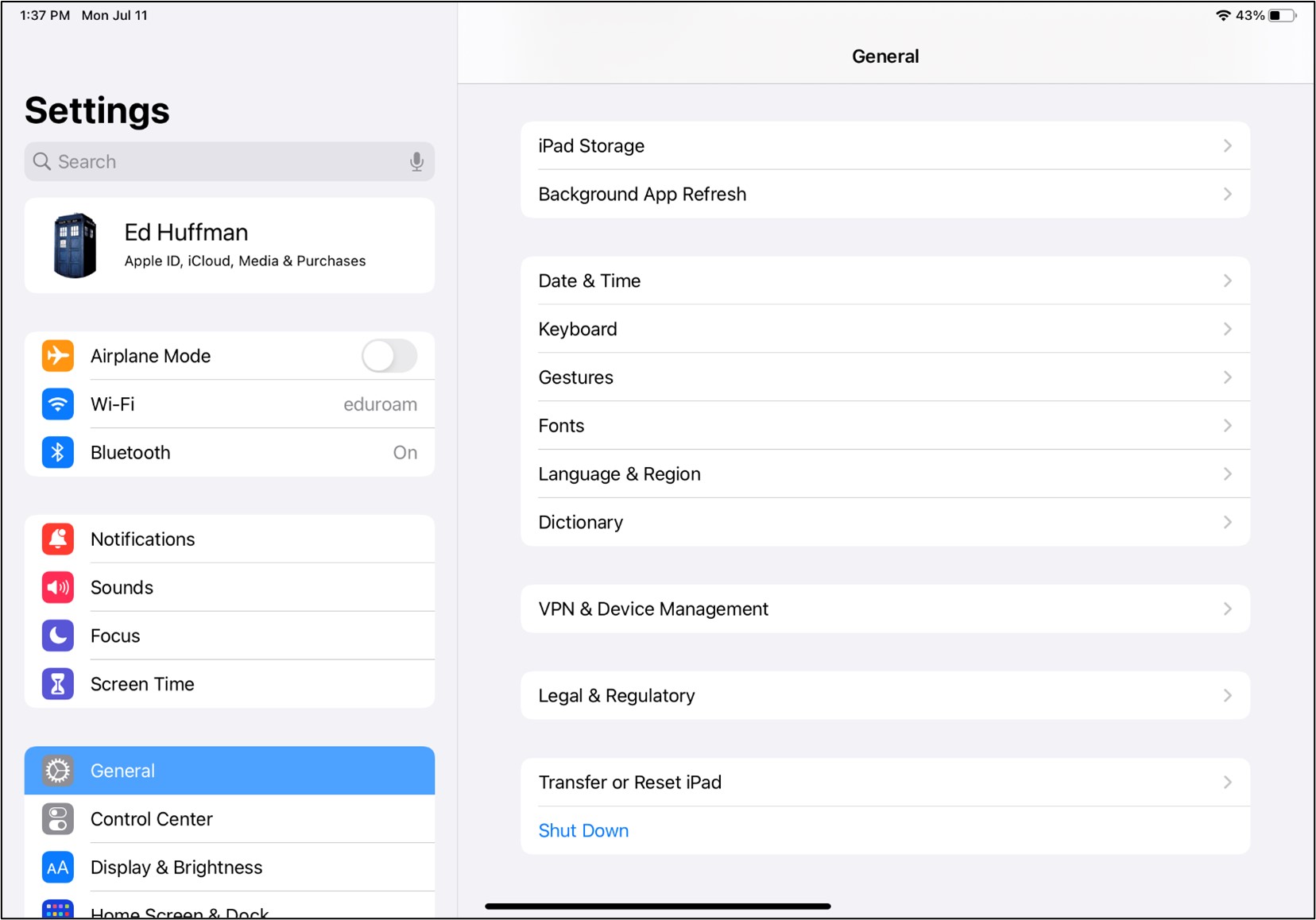
Step 5: Under General, Tap Transfer or Reset iPad, then select Erase All Content and Settings.