Standard 1. Course overview and information
Jump to:
- 1.0: A Getting Started / Start Here welcome is provided and easily found when student first enters course site
- 1.1: An Orientation of Overview is provided for the overall course and in each module. Students are informed how to navigate the course, what tasks are due, and netiquette guidelines
- 1.2: An accessible, printable syllabus is available to students
- 1.3: Course includes links to relevant campus resources and policies on plagiarism, computer use, filing grievances, accommodating disabilities, information technology resources, etc.
- 1.4: Course information indicates how content will be delivered (e.g., video, text, audio) and describes methods for accessing all course materials
- 1.5: Course provides contact information for instructor, department, and program
1.0: A Getting Started / Start Here welcome is provided and easily found when student first enters course site.
- Helps establish instructor presence
- Introduces the purpose and structure of the course
- Provides guidance and direction to ensure that students will get off to a good start in the online space, preventing confusion and frustration
By including a welcome section that demonstrates how the instructor will be present, engaged, and interacting with students around and within the online course content, activities, and interaction can help support Regular and Substantive Interaction (RSI). As such, it sets the expectation that students will have access to and interaction with the instructor in a variety of ways.
Welcome letter/announcement verbally explaining how to get started in course site: SUNY ONLINE. (n.d.). Course Welcome Example.
Start Here welcome video on home page with navigation and information on how to enter and start the class:

Henry, J., & Meadows, J. (2018). An Absolutely Riveting Online Course: Nine Principles for Excellence in Web-Based Teaching. Canadian Journal of Learning and Technology, 24(1).
1.1: An Orientation or Overview is provided for the overall course and in each module. Students are informed how to navigate the course, what tasks are due, and netiquette guidelines.
Simunich et al. (2015) found that courses with high levels of findability, based on careful development and placement of course information materials, have a direct impact on student perceptions of course quality, experience, and successful learning outcomes.
Creating an area in the course for Course Information/Syllabus materials (this could also be within a Getting Started module) provides the opportunity to present course information in well-labeled smaller chunks of information for the students to easily access and review. The intent is to enable students to find varied, discrete course information details easily and quickly with a scan of document heads and subheads, or one or two clicks, rather than having the information buried in obscure nested folders/documents, or a convoluted and lengthy syllabus .pdf.
Students benefit from knowing what they are about to learn, as well as the scope of work and time commitment expected from them. Therefore, each online course should provide both a course overview as well as an overview page at the start of each module. Such information helps students become self-directed and assuages any anxiety of starting a new class and/or module. See Standard Objective 4.0 for more information on Module Overviews. The course overview can be provided in the Start Here / Getting Started orientation module, syllabus, and/or via a welcome video. It should prepare students for what, when, where, and why they will be learning, and relay the same type of information that is provided in the first day of a face-to-face class and syllabus. The course overview/orientation section may include any of the following:
- Course Map
- Netiquette and Interaction Guidelines
- Communication Expectations
- Description of How Lecture will be Delivered
- Course Layout and Navigation
- Contacts and Help
- Icebreaker/Introductory Discussions
- Required Technical Skills
- Learning Management System Tool Usage / How-Tos
- Homework Manager Program Registration Information
- Vendor Accessibility Statements
Online course and module overviews can help support Regular and Substantive Interaction (RSI) by including specific explanations, instructions, and details on how, when, where, and by whom online course communications, interactions, discussions, etc. will take place, along with directing students to ask questions and interact with the instructor regarding such topics. A sample statement that may be included is as follows:
As your instructor, I plan to interact and engage with each of you on a regular basis throughout the term to support your learning. I will provide direct instruction related to the course’s learning objectives, grade and/or provide feedback on your submitted coursework, post regular announcements, and engage in the course discussion areas regarding academic course content when appropriate. You can expect me to reply to emails within 24 hours during the week and 48 hours over the weekend. On the evenings in which major assignments are due, I will be available to answer questions until 8 p.m.
- Record a course welcome video. Screen-capture your syllabus, walking your students through it and providing explanations as you would on the first day of a face-to-face class and/or create a narrated video where you explain course content, outcomes, expectations, etc.
- Use learner-centered language and address what they will experience and should expect to accomplish.
- Address a single student by using the second person singular (e.g., “You will learn…”).
- Anticipate the questions students might ask about the course (e.g., access, navigation, learning materials, due dates, etc.) and address them within the overview and/or welcome video.
Course overview video:
View the Office of Digital Learning Development Training welcome video
Getting Started (Orientation) Module with all necessary linked materials to begin the class:
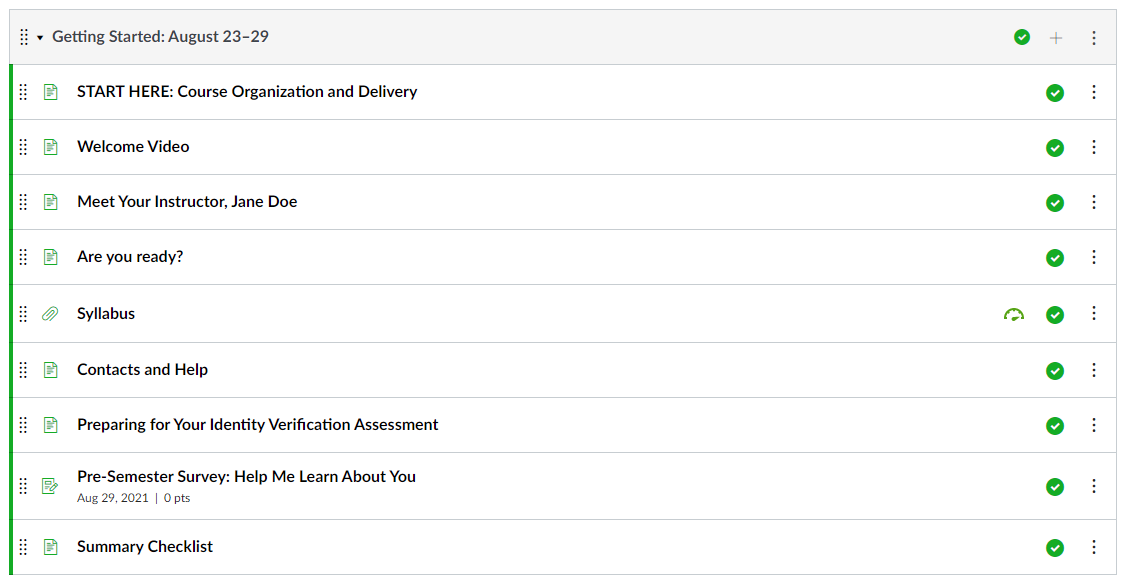
Module overview page with introduction to module topic, summary of things to accomplish in the module, and module-level and course-wide learning outcomes:
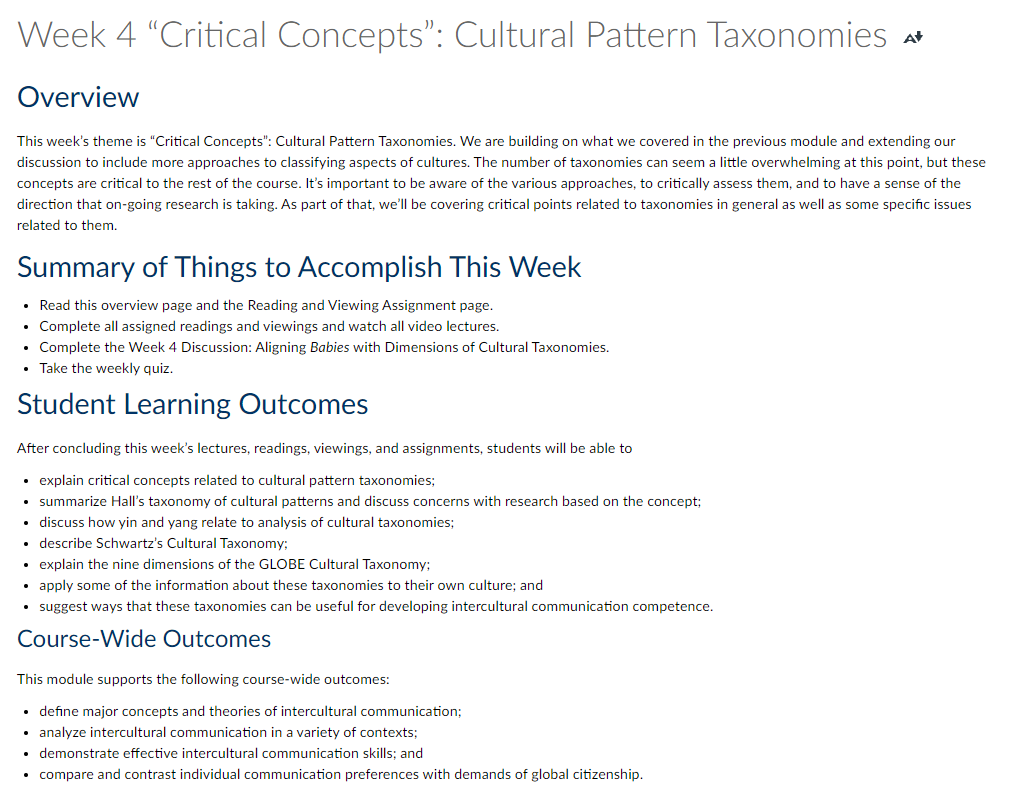
Office of Digital Learning resources:
- Adding Streaming Video to WebCampus
- Screen Recording Options
- Using Camtasia to record your Screen and/or Lecture Material
- Using Kaltura Capture
- Using MyMedia to deploy video content in WebCampus
SUNY ONLINE. (n.d.). Calculating Time on Task.
Chen, B., Thompson, K., Sugar, A., & Vargas, J. (2015). Implement a course orientation module. In B. Chen & K. Thompson (Eds.), Teaching Online Pedagogical Repository. University of Central Florida Center for Distributed Learning. https://topr.online.ucf.edu/course-orientation-module/.
Simunich, B., Robins, D., and Kelly, V. (2015). The Impact of Findability on Student Motivation, Self-Efficacy, and Perceptions of Online Course Quality. American Journal of Distance Education, 3.
Taylor, M., Dunn, M., & Winn, S.K. (2015). Innovative Orientation Leads to Improved Success in Online Courses. Online Learning, 19(4), 112–120.
1.2: An accessible, printable syllabus is available to students.
Empowering students to remain on track is a core teaching goal, and the more information provided in advance, the fewer problems and obstacles students will encounter. Providing an accessible syllabus in a format that is available for students to access at their convenience is a key element of clear course design.
While you may use the WebCampus Syllabus tool, many students prefer a document that they can print and refer to offline, or keep for their records. Producing a syllabus in a format that is readable and printable (not editable) is the goal. PDF and HTML file formats are recommended over DOC formats.
- Use the UNR Syllabus Template. Start by using the UNR Syllabus Template found on the Office of the Provost’s Syllabus Requirements webpage. This document is already accessible and includes all required University components and policies.
- Course Delivery and Layout Information. In addition to all required sections, consider adding a Course Delivery and Layout Information that addresses how your course is organized and delivered, along with which learning programs and components you’ll be using to deliver the course, and how you will meet Student Identity Verification Assessment requirements. The following is a sample statement you may include: This is an asynchronous online course with at least one Identity Verification Assessment. All students must participate in the course’s Identity Verification Assessment and have valid identification to continue in this course. See the University’s WolfCard page if you are interested in obtaining a student ID. All course material and lectures are prepared in advance, will be accessed asynchronously, and are found within the course site. Please refer to the course site for the most up-to-date information.
- Meet Accessibility Standards. Before loading your syllabus into WebCampus, perform an accessibility check in Microsoft Word and then again in Adobe, if setting the syllabus to a PDF. You may load either a Word doc or PDF into your course site as long as it is accessible.
University accessibility resources:
Change, S. L., & Ley, K. (2006). A Learning Strategy to Compensate for Cognitive Overload in Online Learning: Learner Use of Printed Online Materials. Journal of Interactive Online Learning , 5(1), 104–117.
Podolsky, T., & Soiferman, K. (2014). Student Academic Reading Preferences: A Study of Online Reading Habits and Inclination. University of Manitoba.
1.3: Course includes links to relevant campus resources and policies on plagiarism, computer use, filing grievances, accommodating disabilities, information technology resources, etc.
Students should be able to connect to their campus through their online courses, and that includes connecting to student services, policies, and procedural guidelines. Easy access to online student supports and services such as technical help, orientation resources, tutoring services and other available online student supports and services will limit frustration, and enable students to find and access the help they need, when they need it. Connecting online students to support services and resources at the course level will also open opportunities to explore available services, and more fully use those services to their benefit. Perhaps most importantly, providing such information helps create an environment where students feel they have access to you, their classmates, resources, and help–and a place where their questions can get answered.
Policies that students are expected to comply with need to be communicated and course links to associated student services offices within the University should be provided. Links should bring the students to:
- The updated and accurate University policies as provided by the Office of the Provost’s Syllabus Requirements webpage.
- Additional polices related to online courses, such as Netiquette.
- Academic and Student Support Services, such as the Disability Resource Center, Academic Advising, Academic Concierge and Complaint Service, Enrollment Services, Student Life Services, Counseling Services, etc.
- Guidelines on the policies, including how they will be enforced.
- Where to go for additional resources.
This information can be added to the course syllabus, and introduced by the instructor in the course welcome, or course information documents.
- Place all policy information in one location, such as a handout or WebCampus content page and include a FAQ section to help guide students to appropriate resources for additional help or guidance.
- Model adherence to all campus policies within your course, including plagiarism, academic integrity, and support for students with disabilities.
- Send or prepare automated announcements to reinforce awareness of the information, or to provide an opportunity for instructor-initiated conversations / discussion about these topics.
- Incorporate ice-breaker activities that require students to read about and interact with policies, program information, etc. and provide an opportunity for questions and answers around these topics.
- Include a Student Lounge / Course Questions / Ask a Question open discussion forum where students can post questions regarding Campus Statements and Policies.
- Paste the University’s and your academic program’s policy on academic dishonesty in every assessment you create.
This standard can help support Regular and Substantive Interaction (RSI) because it demonstrates how the instructor intends to support student success in their effort to making it clear how the student can receive help and access materials and resources for assistance. Providing such information opens opportunities for interaction, question and answer, clarification, advisement, and direct student support on a variety of academic topics.
Example of a Contacts and Help page in WebCampus with explanations of what each student support service offers:
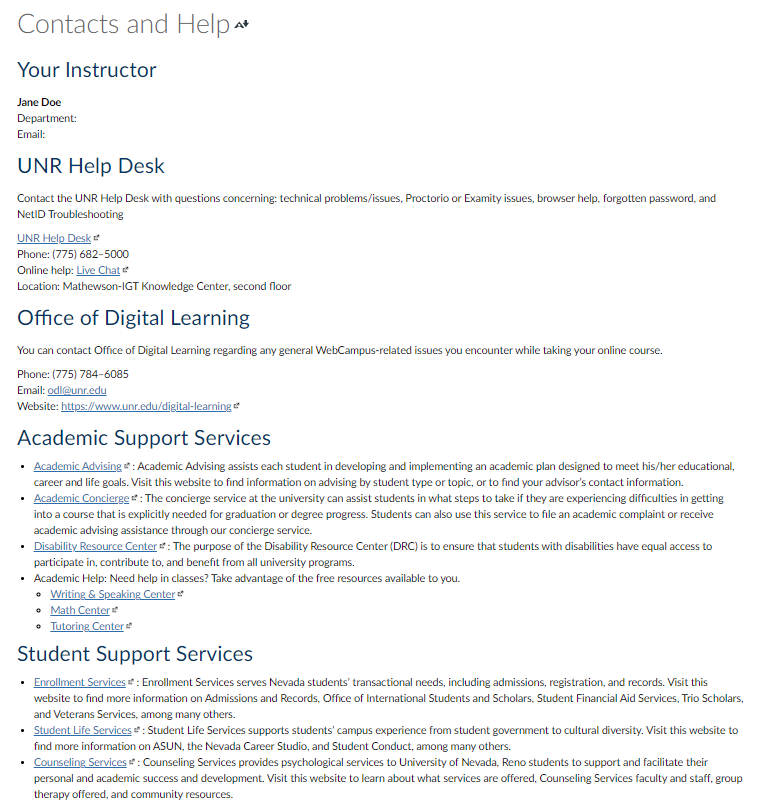
Sample statement on academic integrity in a course syllabus and/or assessment, provided by the Core Humanities program:
Do not consult outside sources—we are interested in your own original ideas and analyses, not someone else’s from outside this course. If you are having problems understanding the material, ask your instructor for clarification. Level 3 violations of academic dishonesty will result in an F for the course. It is much better to receive a zero grade for an assignment than to submit work that is not your own, be charged with academic dishonesty, and receive an F grade for the course.
Burns, S., Cunningham, J., & Foran-Mulcahy, K. (2014). Asynchronous Online Instruction: Creative Collaboration for Virtual Student Support. CEA Critic, 76(1), 114–131.
Carnevale, D. (2007). Late-Night Stress on the IT Help Desk. Chronicle of Higher Education, 54(11), A29.
Whipp, J., & Chiarelli, S. (2004). Self-Regulation in a Web-Based Course: A Case Study. Educational Technology Research and Development, 52(4), 5–21.
1.4: Course information indicates how content will be delivered (e.g., video, text, audio) and describes methods for accessing all course materials.
Students must be informed on how course content will be provided and delivered so they can plan appropriately and determine if the course is right for them. For example, some students may need asynchronous lecture material in order to succeed, while others may prefer synchronous lectures. Providing this information at the start of the course will help students determine whether staying in the course is the right action for them.
In asynchronous online courses, lectures and course materials may be provided in different formats, such as written notes, video, or interactive tools. Providing a succinct explanation in the syllabus and/or Getting Started materials of what students can expect at the start of class is vital in digital courses, since there is much variation in lecture delivery and methods. Importantly, students will also need to know that they can access learning materials, interactions, and assignments at any time and asynchronously. The main premise is that there is no requirement for everyone to be in the same place online at the same time.
If you plan on locking material and/or using timed release features in your course, you must also notify and explain to students your parameters and what they must do to access content. See Objective 3.1 for further explanation.
Sample statement that may be included in syllabus and course site:
This is an asynchronous online course. All course material and lectures are prepared in advance, will be accessed asynchronously, and are found within the course site. Your instructor may hold synchronous online meetings at their discretion. While all lecture material and course content are available from the start of your course (nothing is locked or time-released), this is not a self-paced course. Expect to complete the modules during the weeks in which they are due according to the module title, calendar, and syllabus. Working ahead is discouraged except with permission from the instructor and/or permitted in special circumstances. Please refer to the course site for the most current and up-to-date information.
1.5: Course provides contact information for instructor, department, and program.
In addition to providing this information in the syllabus, including a contact information page in the course site opens opportunities for students to contact and interact with course instructors, as well as department and program administrators. This includes information on the best method of contact (e.g., WebCampus messages, email, department website, etc.) and office hours. Opening avenues for communication and providing easy access to those channels supports learner-instructor interaction, and facilitates engaging in supportive contact and interaction, a key component of social presence (Garrison et al., 2000). See Standard Objective 5.5 for more information on how including such information also provides students multiple opportunities to provide descriptive feedback on course design, course content, course experience, and ease of online technology.
This standard can support Regular and Substantive Interaction (RSI) compliance by providing instructor contact information as well as any additional information to clarify expectations, roles, and communication plans and channels, all of which are essential aspects of a well-designed online course and help direct students to ask questions and interact with the instructor.
- Share expectations for contact including your preferred or required modes of contact.
- Provide information on regular office hours and how/where to ask questions.
- If a student contacts you in a way or at a time that is not expected, or your preference, direct them to your preferred modes of contact.
- State how you would like students to address you (e.g., “Doctor,” “Professor,” or by your first name, etc.) and what information they may need to include in their correspondence with you.
- Make sure your students know specifically what to expect in terms of your response time.
Sample “Meet your Instructor” page that includes instructor picture, biography, and responsibilities, as well as communication methods:
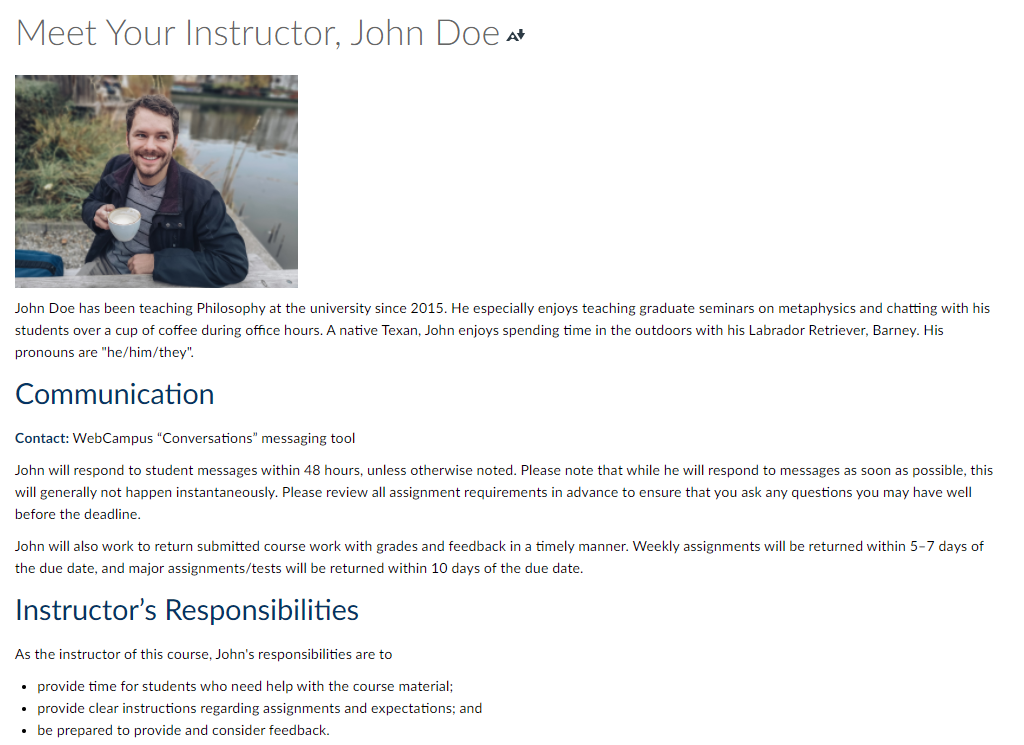
Garrison, et al. (2000). Critical Inquiry in a Text-Based Environment: Computer Conferencing in Higher Education. The Internet and Higher Education, 2(2-3), 87–105.
Kelly, R. (2011, February 3). Convey Your Online Teaching Persona. Faculty Focus.
Kelly, R. (2014, January 7). Creating a Sense of Instructor Presence in the Online Classroom. Faculty Focus.
Wang, H. (2010, February 18). Eight Ways to Increase Social Presence in Your Online Classes. Faculty Focus.