Social media guide
In this guide
Additional resources are included in the College's social media SharePoint website / Teams channel (Use the social media support form to request access.):
Revised October 2020
Policy overview
As social media continues to be a primary avenue for people and organizations to communicate, it’s important for our College to have consistent usage guidelines. These guidelines are supplemental to University of Nevada, Reno policies and guidelines, and provide baseline standards for College-affiliated social media accounts.
The below list highlights some of our College's guidelines:
- Only authorized administrators may post to social media on behalf of our College.
- Only approved and registered College-affiliated brand accounts (not personal accounts) may be used for work purposes.
- All College-affiliated accounts must first be approved by our College's communications team and registered with the University Office of Marketing and Communications. (See getting started with social media and our list of College social media accounts.)
- All College-affiliated accounts must use an approved handle/name and Block N profile image, feature a College webpage as its main website link, and indicate it's a presence of our College in its about information.
- All College-affiliated accounts are subject to review by our College's communications team.
Please note: All College employees, students and volunteers should be mindful that our online engagement, whether personal or professional, may be connected to and reflect upon our College and University.
Understanding our social media approach
The goal of our College’s communications strategy is to ensure that users have a consistent, positive experience with our brand wherever they encounter it, whether at in-person events or activities, on our website(s) or on various social media platforms.
Social media is not just a megaphone to announce events and activities – it’s a conversation vehicle to engage the community, recognize our supporters, champion our volunteers and much more. Through user-centric content, we strive to connect our audience with the breadth and depth of information, programs and activities our College has to offer.
It is vital we maintain a focused social media landscape that uses College-first branding and provides a user-first experience to maximize our engagement and impact.
Getting started with social media
There are three ways to get started using social media to support your programs.
- Request your content be posted to our College's social media channels by completing the social media support form.
- Request to be an authorized administrator* on one of our College's social media accounts by completing the social media support form.
- All authorized administrators must:
- Receive approval from their program lead and faculty supervisor,
- Complete the University's basic web accessibility training annually,
- Regularly attend social media meetings led by the College's communications team, and
- Remain in compliance with all University and College social policy guidelines.
- The number of authorized admins will be determined and adjusted as needed by the College’s communications team.
- All authorized administrators must:
- Request a new account* by completing the social media support form.
Except in cases where it's of strategic benefit to the College to start a new account, College social media activities should be coordinated through our existing accounts, which are included in this policy under List of College social media accounts. See options one or two, above.
For the College to consider whether a new account is of strategic benefit, a social media support form must be submitted.
* Pro-tip: The social media support form includes open-ended, long-answer fields for account goals, objectives, target audiences, resources and more, as well as an upload field for a sample post and sample content calendar (see example sample content). Answering the form's questions takes about 60 minutes to complete, plus the time it takes to create your sample post and calendar. To avoid losing your work, please type your responses in a Word document that you frequently save to your computer and copy them over to the form.
The form should be completed two to four weeks before you'd like to launch the requested new account. It will be routed from the communications team to the program lead(s) and faculty supervisor. Allow five business days for a response. Any approved new accounts will be created and registered by the communications team and authorized admins will be assigned.
Managing social media
Administrative access
Per University policy: "Each University Social Media Site should have no less than three (3) full-time Account Administrators, including the Social Media Leadership Team Representative for that College, School or Division, to ensure that the University Social Media Site is consistently and appropriately managed" (UAM 7,013).
This means that, at a minimum, two employees from your program should have full administrative access (not just editor access) to each program social media account. Additionally, a member of the College's communications team must also have full administrative access to each program social media account.
Account branding
Names and handles of College-affiliated social media accounts are set by our College's communications team and must not be changed without approval.
College social media accounts must use the Block N as its profile image and comply with the University’s visual identity policy.
College accounts must feature the College webpage most relevant to the account as its main website link. Examples of College websites include unr.edu/cabnr, naes.unr.edu and extension.unr.edu.
All about information and graphics (e.g. profile pictures and cover photos) should be maintained as set by the communications team.
Account inactivity
At the direction/discretion of our College's communications team or at the request of individual programs, accounts may be merged or deleted. The following considerations may be used when deciding whether to merge or delete a College-affiliated social media account:
- It is not in compliance with University and/or College policies and guidelines.
- It is not being monitored or used, or is being underused.
- It doesn't align with our College's vision/strategy for digital engagement.
- It is no longer needed to accomplish a program's goals.
Account records retention
All College communications, including social media, are public records and must be managed in compliance with public records law. Social media platforms are under no obligation to keep accurate or complete records of our content. This means we are required to preserve digital records created through social media— including posts, comments and the metadata behind the posts.
To facilitate compliance with public records law and protect personal information from public disclosure, personal social media accounts must not be used for work purposes.
Additionally, per University policy, social media admins may not merge or delete accounts, or delete, ban, hide or prescreen posts, comments or users (UAM 7,013). For any content that you have questions about, please contact the communications team for guidance.
Administrator responsibility & compliance
Per University policy, “Posting on behalf of the University, a College, School, or Division, as well as Department or Unit within them, is not a right and it can be rescinded at any time" (UAM 7,013).
Program leads and the faculty they report to are ultimately responsible for ensuring the content posted on College-affiliated social media accounts related to their programs or administered by personnel they oversee adheres to all University and College policies and guidelines.
Our College's communications team has made available several training opportunities and resources to help authorized administrators understand social media policies and best practices so they may remain in compliance.
Authorized administrators are expected to remain compliant with the policy at all times. After three policy violations, authorized admins will lose privileges for a minimum of three months, after which reapplication is required.
Authorized administrators, with oversight by their program leads and faculty supervisors, are also expected to:
- Submit content for their programs each month to be featured on our College's main pages.
- Work with their fellow account administrators to develop and maintain a well thought-out plan for content and engagement. The plan should avoid both overloading and underposting, and cover who will reply within two business days to which messages and comments.
- Post high quality content about their programs with correct spelling and good quality photos. (See our College writing guide and photo / video guide.)
- Post content about their programs that showcases the depth and breadth of what we do. Feature a variety of people (students, volunteers, employees, program participants, etc.) and activities (recruitment, student life, research, community engagement, events, etc.).
- Post content about their programs that reflects our College's commitment to diversity, equity and inclusion. (See our accessibility guide.)
- Showcase people and programs only with their knowledge and permission, and post photos of or by others only with their consent.
- Post material that uplifts (and does not disparage) the University, our College and our units, departments, programs and people.
Appendices
Copyright usage guidelines
Administrators need to be mindful the content they use is not prohibited by copyright. This includes but is not limited to artwork, books, videos and music. Please refer to the University's social media policy, use of copyrighted materials for educational purposes policy and intellectual property policy.
Guidance for personal accounts
As previously stated, per the University’s policy, personal accounts should not be used for official University or College purposes. This means content should not originate on personal accounts. However, staff are allowed and encouraged to share or engage with University content in a variety of ways. Below are a few examples. If you have questions about other platforms, please reach out to the communications team for guidance.
Like our Facebook pages
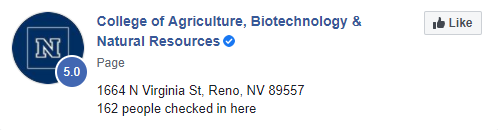
You can also check in to our Facebook pages.
Engage with our Facebook posts

Follow us on Instagram
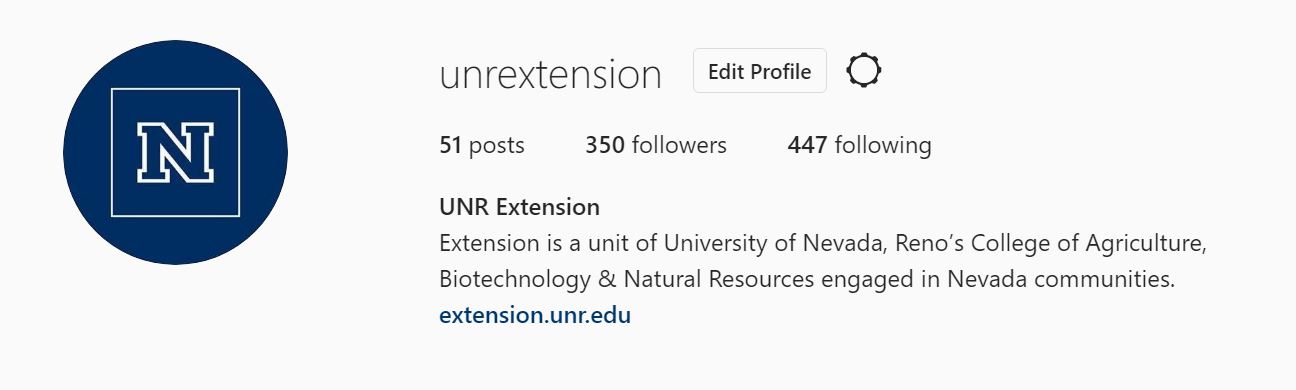
Follow us on Instagram by clicking the Follow button. See Instagram Help for more information.
Love our posts on Instagram

Love and comment on our content on Instagram. See Instagram Help for more information.
Follow us on X (formerly Twitter)

Retweet us on X
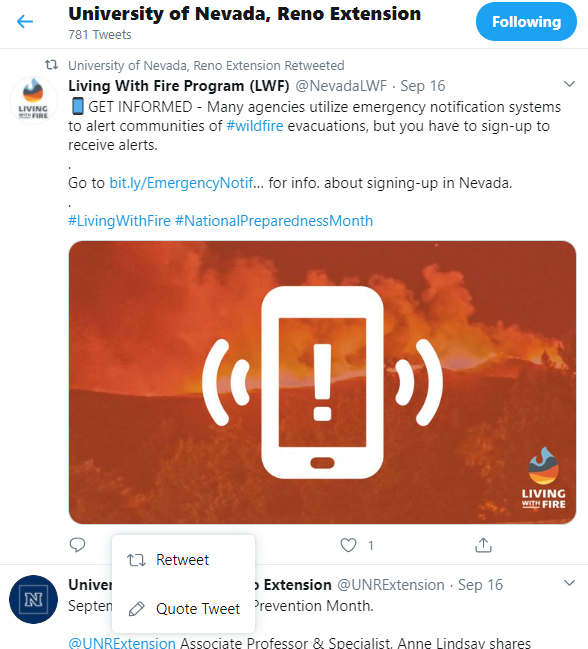
Example sample content
Sample content calendar
To celebrate National Teach Ag Week Sept. 14-18, 2020, and National Teach Ag Day Sept. 17, 2020, Program Peer Mentor Noah Walls interviewed agricultural science teachers. Some were teaching in Nevada, and some were seniors in our NevadaTeach Program. Then, Noah used those interviews to fill out a content calendar and create and schedule social media posts for the week. Below are his calendar and posts.
| Day | Post topic | Post media |
|---|---|---|
| 9/14/20, Post 1 | Intro National Teach Ag Day and Week, and our NevadaTeach Program. Preview the posts coming this week, and encourage folks to watch for them and to learn more. | TeachAg graphic provided by program partners |
| 9/14/20, Post 2 | "Why do you teach ag?" by Heidi Tran | Screenshot from an existing video by Heidi |
| 9/14/20, Post 3 | "Why do you teach ag?" by Jessica Butz | TeachAg graphic provided by program partners, edited for accessibility |
| 9/15/20, Post 1 | "What is the most rewarding part of teaching ag?" by Tamra Herschbach | Tamra's photo, cropped from inaccessible TeachAg graphic from program partners |
| 9/15/20, Post 2 |
"What is the most rewarding part of teaching ag?" by
Charles Mann
|
Charles' video with captions |
| 9/15/20, Post 3 |
"What's the most rewarding part of teaching ag?" by Lauren Gates
|
Lauren's photo, cropped from inaccessible TeachAg graphic from program partners |
| 9/16/20, Post 1 |
"Why is it important to teach ag?" by Lacey Tom
|
Lacey's video with captions |
| 9/16/20, Post 2 |
"Why is it important to teach ag?" by Kelby Lindberg
|
TeachAg graphic provided by program partners, edited for accessibility |
| 9/16/20, Post 3 |
"Why is it important to teach ag?" by Anna Odendaal
|
TeachAg graphic provided by program partners, edited for accessibility |
| 9/17/20, Post 1 |
"Why did you choose to teach ag?" by Noah Wells
|
TeachAg graphic provided by program partners, edited for accessibility |
| 9/17/20, Post 2 |
"Why did you choose to teach ag?" by Ally Protani
|
TeachAg graphic provided by program partners, edited for accessibility |
| 9/17/20, Post 3 |
"How would you describe teaching ag in one word?" by Melissa Jones
|
TeachAg graphic provided by program partners, edited for accessibility |
| 9/17/20, Post 4 |
"How would you describe teaching ag in one word?" by Rosealee Rieman
|
TeachAg graphic provided by program partners, edited for accessibility |
Sample post
Post image
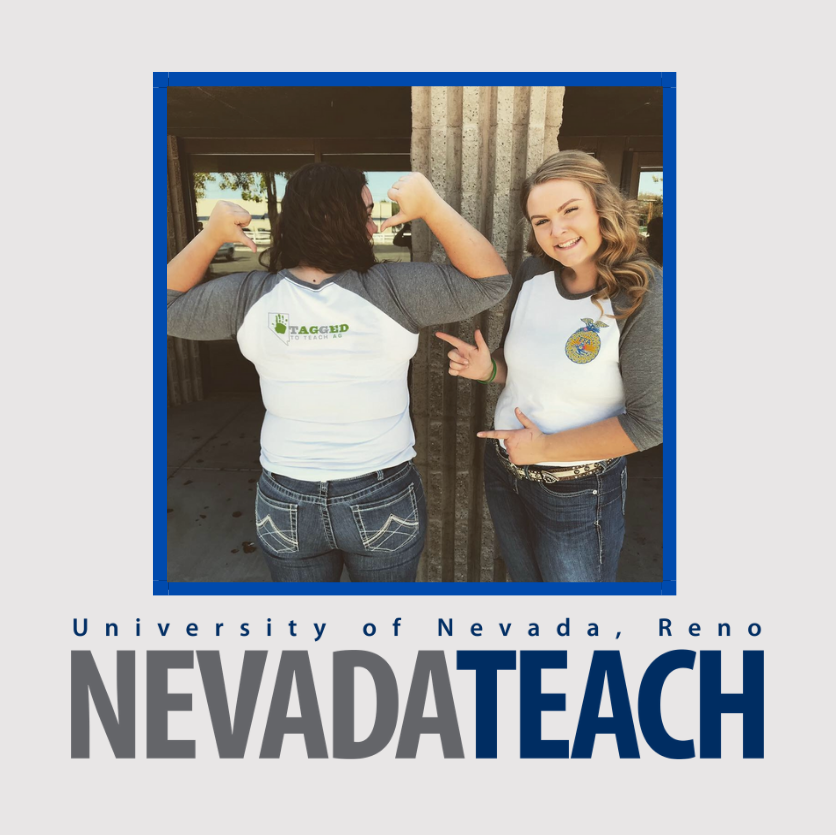
Post alt text
Melissa and fellow FFA representative in matching Teach Ag shirts.
Post copy
(Including a call to action, a link to an official College webpage, CamelCased hashtags and program partner mentions)
Continuing on with National Teach Ag Day, we asked Melissa Jones, a senior NevadaTeach student majoring in Agricultural Science, to answer the question: "How would you describe teaching ag in one word?"
She said, "Leadership. As an Ag Teacher, it is our duty to show our students what outstanding leadership skills look like and to help them develop their own."
To learn more about becoming an agricultural science teacher, visit unr.edu/NevadaTeach.
Stay tuned today as we continue to check in with our NevadaTeach students for National Teach Ag Day!
University of Nevada, Reno | NevadaTeach | College of Education & Human Development, University of Nevada Reno | College of Science at the University of Nevada, Reno | #PackPride | #WolfPack | #UNR | #NevadaTeach | #BattleBorn | #TeachAg | #Tagged20 | #UTeachNation
Sample content makeover
Before makeover
Post image
(An event flyer saved as an image)
Post alt text
(Missing)
Post copy
Did you knew? #bullfrogcounty was created in 1987 as a response to a proposed Yucca Mountain Nuclear Repository. Join CABNR's Cooperative Extension on November 29 for our #livingwithradaition seminar. Click the link below for more.
(Giant long URL)
After makeover
Post image

Post alt text
A man working with surveying equipment in the Underground Exploratory Studies Facility at Yucca Mountain
Post copy
Did you know? Bullfrog County was created in 1987 as a response to a proposed Yucca Mountain Nuclear Repository. Join Extension, Bullfrog County's Living With Radiation Program for a seminar on radioactive frogs Nov. 29. For more information, visit extension.unr.edu.
Photo by the Department of Energy.
University of Nevada, Reno | College of Agriculture, Biotechnology & Natural Resources | Department of Energy | #BullfrogCounty | #LivingWithRadiation
Improvements
- Accessibility
- Used an image that didn't have text on it/wasn't a flyer
- Added alt text
- Used a short, descriptive link
- Used CamelCase hashtags
- Placed links, hashtags and mentions at the end of the post
- Branding
- Followed College writer's guide for College and unit names
- Tagged/mentioned the University and College
- Content
- Corrected spelling
- Followed University, College and AP style
- College name
- Unit name
- Date
- Copyright
- Gave photo credit
- Tagged program partner who provided the photo
List of College social media accounts
The social media landscape is constantly changing, with frequent additions of features and adjustments to the algorithms the platforms use to determine which posts receive priority. As a result, this list of platforms appropriate for official University and/or College social engagement may change due to shifts in audience, accessibility and features, and/or a platform’s popularity.
Authorized accounts by platform
- University of Nevada, Reno Facebook
- College of Agriculture, Biotechnology & Natural Resources Facebook
- Extended Studies Facebook
- Extension Facebook (Features statewide and major county content; nested under this main page are county Location Pages, under which are nested program Groups; main page content is automatically crossposted to each county Location Page.)
- Carson City / Storey Facebook Location Page
- Churchill Facebook Location Page
- Clark Facebook Location Page
- Douglas Facebook Location Page
- Elko Facebook Location Page
- Eureka Facebook Location Page
- Humboldt Facebook Location Page
- Lander Facebook Location Page
- Lincoln Facebook Location Page
- Lyon Facebook Location Page
- Mineral Facebook Location Page
- Northern Nye Facebook Location Page
- Southern Nye Facebook Location Page
- Pershing Facebook Location Page
- Washoe Facebook Location Page
- White Pine Facebook Location Page
- Extension Facebook Groups
- 4-H Youth Development Facebook Page (Features statewide content; major statewide content is crossposted to the main Extension page; county content is posted to the county Location Pages above; major county content is crossposted from the county Location Pages above to this page; club content is posted to the county Groups above, if applicable.)
- Living With Fire Facebook Page & Tahoe Living With Fire Facebook Page (Feature statewide and county content; major statewide content is crossposted to the main Extension page; major county content is crossposted to the county Location Pages above.)
- Master Gardeners Facebook Page (Features statewide content; major statewide content is crossposted to the main Extension page; county content is posted to the county Location Pages above; major county content is crossposted from the county Location Pages above to this page; content exclusive to Master Gardeners is posted to the county Groups above, if applicable.)
- College of Agriculture, Biotechnology & Natural Resources Facebook
Flickr
- University of Nevada, Reno Flickr (For permissions to download photos, contact communications@unr.edu.)
- College of Agriculture Biotechnology & Natural Resources Flickr Group (For employees, volunteers and students to share their work-related photos to be used by each other for work purposes.)
- University of Nevada, Reno Instagram
- College of Agriculture, Biotechnology & Natural Resources Instagram
- Extended Studies Instagram
- Extension Instagram (Features statewide and county content.)
- Living With Fire Instagram & Tahoe Living With Fire Instagram (Features statewide and county content; major statewide and county content is crossposted to the main Extension page.)
- College of Agriculture, Biotechnology & Natural Resources Instagram
- University of Nevada, Reno LinkedIn Company Page
- College of Agriculture, Biotechnology & Natural Resources LinkedIn Company Page
- College of Agriculture, Biotechnology & Natural Resources LinkedIn Group (For alumni, current students, volunteers, parents, friends and employees of the College and its Experiment Station and Extension units.)
- Extended Studies Company Page
- Extension LinkedIn Company Showcase Page
- College of Agriculture, Biotechnology & Natural Resources LinkedIn Company Page
- Extension Pinterest (Featuring boards and sections of boards for programs and audiences; see NevadaBox for the current list of approved boards and sections.)
X (formerly Twitter)
- University of Nevada, Reno X
- College of Agriculture, Biotechnology & Natural Resources X
- Extended Studies X
- Extension X (Features newsworthy statewide and major county content, and content relevant to elected officials; programs wishing to start their own Twitter account will use this account first, provided the content is appropriate for this platform/audience.)
- Living With Fire X (Features statewide and county content; major statewide and county content is crossposted to the main Extension page.)
- Biochemistry & Molecular Biology X
- Natural Resources & Environmental Science X
- College of Agriculture, Biotechnology & Natural Resources X
YouTube
- University of Nevada, Reno YouTube
- College of Agriculture, Biotechnology & Natural Resources YouTube (Features community engagement content.)
- Extension YouTube (Featuring playlists for programs and audiences; see NevadaBox for the current list of approved playlists.)
- College of Agriculture, Biotechnology & Natural Resources YouTube (Features community engagement content.)
Vimeo
- University of Nevada, Reno Vimeo
- College of Agriculture, Biotechnology & Natural Resources' folder on the University's Vimeo (Features teaching, research and recruitment content.)
Reserved accounts by platform
We have reserved handles on the following platforms. However, our College's accounts on these platforms are not in use at this time. If the University's account on these platforms is in use, we are able to submit content to it for posting.
Bluesky
TikTok
Our College's policy and social media support form are inspired with permission from materials by Five Towns College, King County and Utah State University Extension.