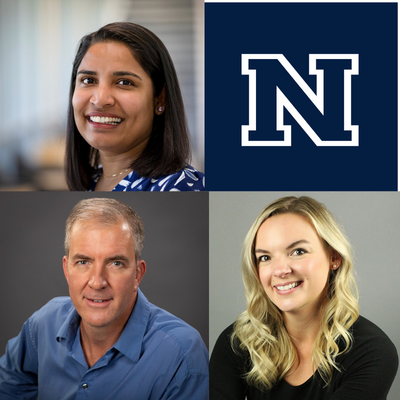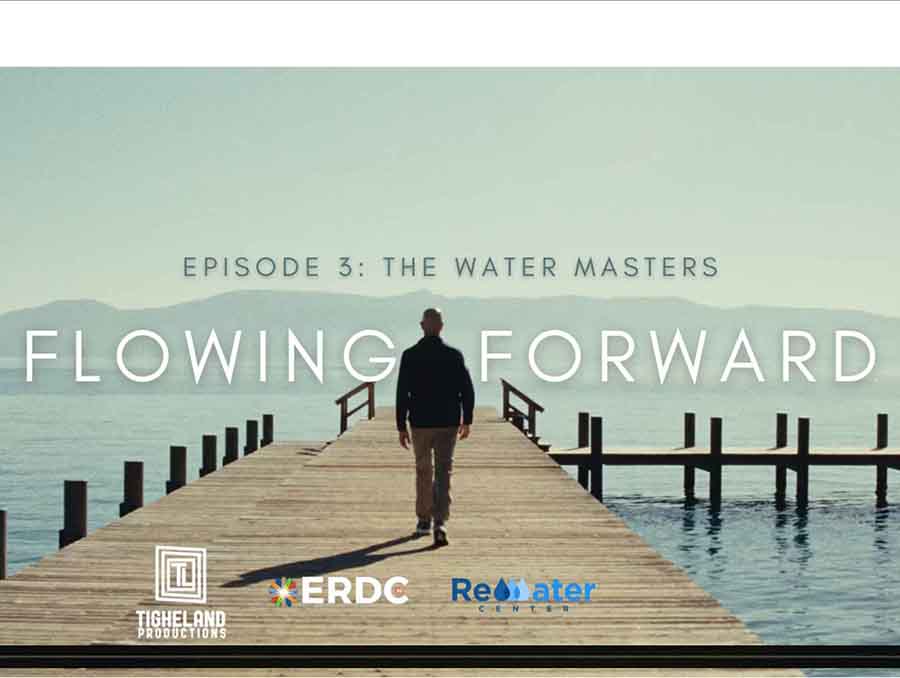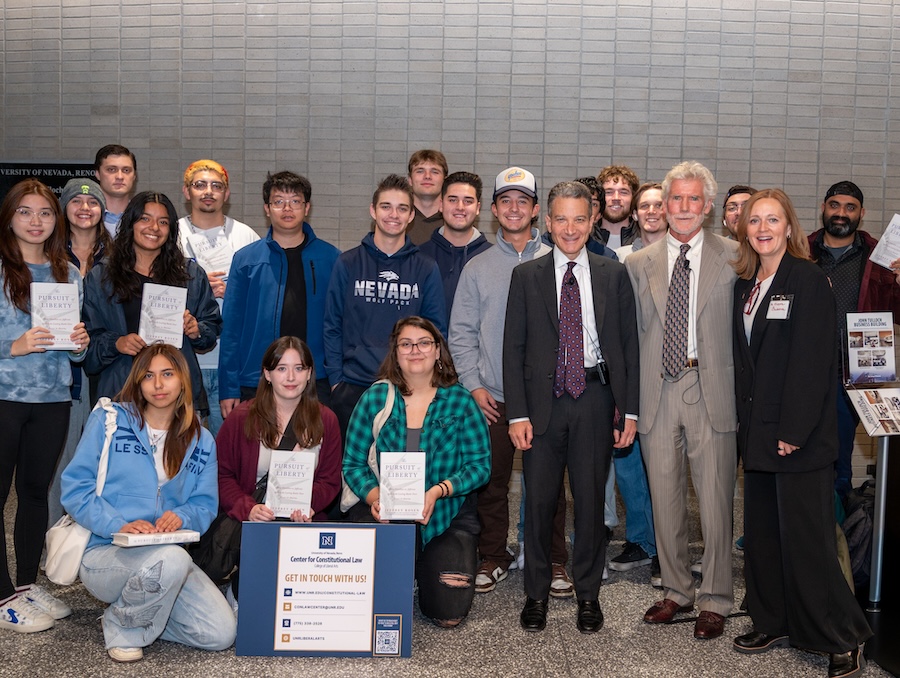Universal design for learning helps all students connect with course materials to become expert learners
March is disability awareness month and two experts from the Office of Digital Learning discuss digital accessibility, universal design for learning and how we can make strides toward a better educational environment for all
The University’s Office of Digital Learning provides training and assistance to professors and instructors regarding course design, digital materials, WebCampus and more. Two experts, Don Massie and Sushma Alphonsa, discuss why digital accessibility matters and how the concepts in Universal Design for Learning (UDL) can help instructors best connect their course materials with all learners.
Don Massie is a senior instructional designer who has been at the University for five years. His background is in instructional design, and he’s been in his current role since November 2022. His main focus is helping instructors, especially with WebCampus and online instruction related issues. He offers advice and support for all instructional needs, including teaching workshops and trainings regarding both UDL and instructional video.
Sushma Alphonsa is an instructional technologist focusing on accessibility. In November 2022, Sushma took over teaching four accessibility trainings offered by the University including Basic Web Accessibility, PDF remediation, accessible Microsoft 365 and WebCampus (Ally) accessibility and provides accessibility support for instructional materials. Sushma also helps with accessibility needs for video and audio captioning for instructional content.
What is UDL?
In simple terms, UDL is Universal Design for Learning. Universal Design is a broader concept that applies to buildings and structures, too. It may be best understood with an example. The curb cuts that are put into concrete on sidewalks and walkways not only help people with wheelchairs but also help people pushing strollers, people who ride bikes, delivery workers – all sorts of folks who benefit from the curb cuts to help them more easily maneuver.
The same thing applies to learning – UDL is intentional design for learning that will accommodate various users and needs. The Center for Applied Social Technology is the organization that originally popularized UDL. They created a framework for designing curriculum that enables all individuals to gain knowledge, skills and enthusiasm for learning.
UDL focuses on different ways for students to gain knowledge, demonstrate what they know and have a greater sense of agency over their learning. This includes inclusion and accessibility in higher education to optimize instruction for adult learners.
“In terms of inclusion, we’re looking for ways to accommodate various abilities, diverse demographic factors and societal identities, social economic statuses including first generation students, different world views … really it’s geared toward fostering a sense of belonging and highlighting the benefits of diversity and multiple points of view,” said Massie.
There’s research that adult learners learn better when the content is relevant, solves real world problems and draws upon their prior experience and learning. A big emphasis of UDL is the D – the design, and more so, the intentional design. Instructional content is more impactful when it is designed toward reaching all students and aims for a successful experience for everyone rather than just the average student. Ultimately, with UDL the goal is to create expert learners.
What are the main principles behind UDL?
The basic tenets of UDL are creating multiple means of engagement (the “why” of learning) multiple means of representation (the “what” of learning) and multiple means of action and expression (the “how” of learning).
Engagement – the “why” of learning. The multiple means of engagement concept taps into learners’ interests and provides challenges that motivate and engage them. To do this, one can allow options for different context and approaches that let learners see the relevance of what they’re learning and personalize that with real world activities and promote a positive culture and climate, which ties back to inclusion. Here, one can tap into self-assessment and reflection so that people understand why they’re learning the material and why they’re progressing as they move through the course.
Representation – the “what” of learning. Providing multiple means of representation of course materials provide various ways for learners to perceive and comprehend information. One of those means is the accessibility of the materials and ways to convert the materials the students acquire into knowledge. For example, instead of just offering a lecture on the material, mix in activities for problem solving and assign projects that engage the students in learning the materials. Activate prior learning the students have achieved by scaffolding learning to have it build upon itself and demonstrate the relevance to students. Another goal is to help to transfer that knowledge into different contexts so the students can relate it to real world problem solving.
Action and expression – the “how” of learning. Here, the multiple means of action and expression for learners is geared toward helping learners be active, strategic and self-directed toward achieving their educational goals. As an instructor, you can provide opportunities so the learners can interact and acquire the information in different ways. For example, one can provide multiple ways to demonstrate what they’re learning as a student in different ways. People could have similar learning outcomes with different approaches – allow flexibility so students can demonstrate what they’ve learned in ways that work for them. This also involves collaborative goal setting in learning, breaking the material students will learn down into manageable pieces and instead of a trial and error approach, focus instead on strategic planning so the students can become more effective learners.
Why does creating accessible content from the start matter?
Digital accessibility isn’t just a requirement in the United States and beyond, it’s the right thing to do. “Accessibility matters because it benefits everyone, regardless of their abilities or disabilities,” said Alphonsa. “When we have accessibility in mind, we create an inclusive society where we show that we value diversity and equal opportunity. It is powerful when we make someone feel included and when we have taken out barriers that hinder their quality of life. It is the right thing to do!”
According to the Centers for Disease Control and Prevention, up to 26% of U.S. adults have some type of disability. Many folks don’t wish to share with others the fact that they have some sort of disability and instead will do their best to get by with whatever materials are given to them. By creating accessible content from the start, instructors can help make sure everyone has an equitable experience with learning materials and no one feels the need to have to disclose their disability if they do not feel comfortable doing so.
“When you create accessible content from the get go, you don’t create a barrier for someone to have to come and explain their needs – the content is just inclusive and available for anyone all the time,” said Alphonsa.
The University has seen an uptick in the percentage of people who identify as having a disability and accessible content supports everyone.
How does UDL tie into digital accessibility?
Digital content that is intentionally designed to reach as many learners in as many ways as possible, including making sure it is accessible, can help make sure that materials don’t require accommodations.
Accessible materials can almost make certain disabilities disappear and help reach as many learners as possible. For example, for someone who doesn’t hear or doesn’t hear well, providing a properly captioned video from the start (without anyone sending in a request for a video to become captioned and having to wait to have it captioned after many other students have already received the material) can help that person get the same dialogue and experience from the video learning material as a hearing person would. Accessibility is the one-sized-fits-all approach, which is usually easier for instructors as well, since they won’t need to have multiple sets of files to maintain.
What resources are available for more information?
Learning about accessibility and universal design for learning is the best place to start. The more tips and tricks you learn, the easier and unintimidating it is to create course materials that will best reach all learners.
Accessibility training sessions with Sushma and universal design for learning trainings with Don are offered regularly to University faculty and staff through the Office of Digital Learning’s Workshops and Faculty Development webpage.
Don encourages people to attend a training for UDL and to come talk to him, “Eventually we’d love to have a community of practitioners where people can share what has worked for them and what hasn’t. The best thing to do is to learn about it and try it out. One big concept with UDL is to just try one thing and see how it works. If it doesn’t work, adapt it. There are different ways to approach everything. Involve your students. Ask them and they’ll tell you if what you’re doing is working. Eventually you’ll create a great repertoire of activities that activate and stimulate learners.”