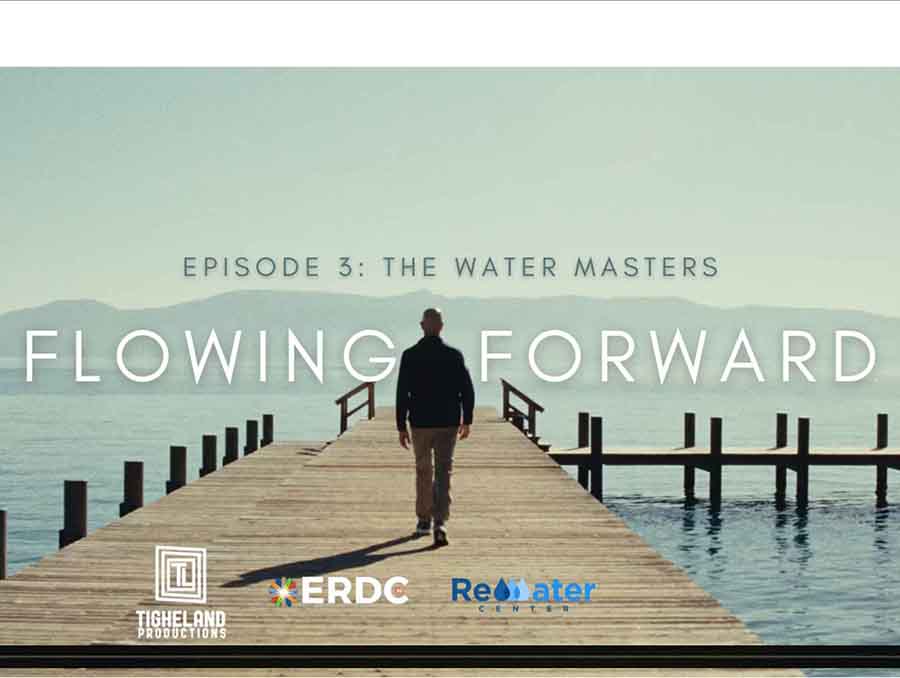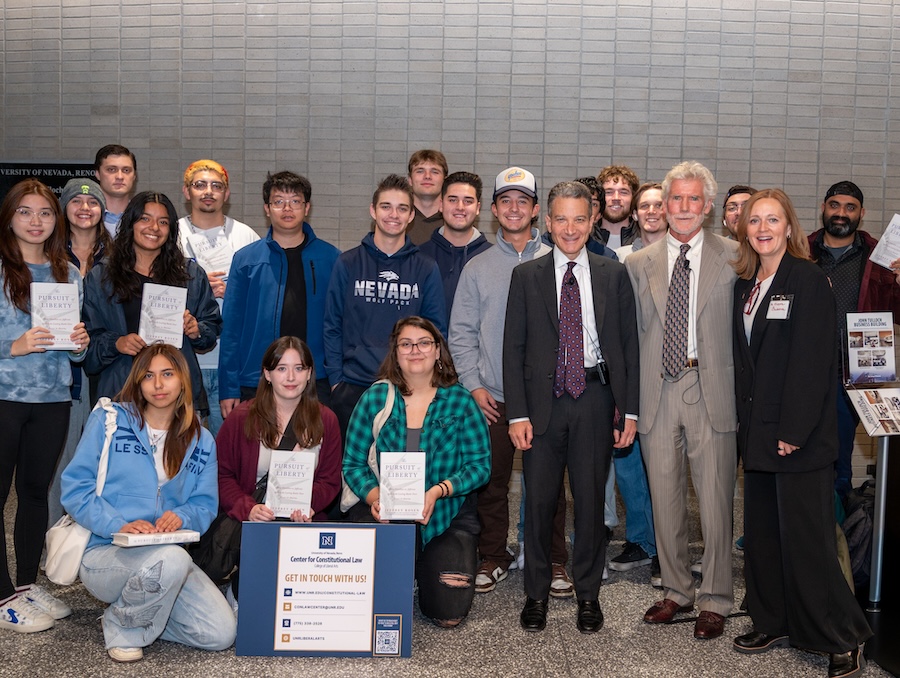The University of Nevada, Reno has launched a new map resource for the community helping folks find their way around. The map, created in partnership with Concept3D, includes the main University campus along with the University of Nevada, Reno at Lake Tahoe, the Innevation Center, and Redfield campus.
Features include wayfinding (creating a visual representation and step-by-step directions from one location to another), campus tours, and pre-loaded lists of locations of commonly searched-for resources.
Some of the resources available on the map include paid visitor parking, ADA parking, permit parking, and drop off/pick up locations, dining options across campus, restrooms, public safety and emergency services including AED (Automatic External Defibrillator) locations, emergency phones and local emergency rooms, ADA accessibility resources, lactation/quiet spaces around campus and much more.
Using the built-in resources or searching the map on mobile or desktop devices is easy. People can create a pin and share a specific location with a link or QR code or create directions from point A to point B and share those. The map also includes geolocation pin-pointing so if you have your browser enabled to share your location with the map, you can find your starting point and simply type in your desired destination to be shown the way. The wayfinding directions can be tailored to show only accessible routes and to show the distance between the points of access in feet and miles or kilometers and meters. It’s also possible to select walking, bike riding, or vehicle directions.
Check out tutorial videos on the University's YouTube playlist.
The campus map has been launched along with a campaign to promote the resource corresponding with welcome week, NevadaFIT and the start of the fall semester in the hope that it will make finding classrooms, offices and navigating to various events much easier for students and community members visiting the campus.
For those unfamiliar with the campus, it is a great way to learn about the layout and learn about buildings, monuments and resources. When a person taps on a building, a photo of the building along with a short description appears so people see what the building looks like and not just the location of it. For some buildings, including all residence halls, there are also video tours embedded into the map that showcase what it’s like inside the building.
Tours
As mentioned earlier, there are three tours built into the Wolf Pack Map including the popular locations tour, the housing tour, and the accessible self-guided tour.
Each tour is tailored to showcase various buildings and locations and acts as a virtual campus visit for those who haven’t visited the campus in person or who want to refresh their memories. Photos of buildings, monuments and locations along with descriptions and helpful links are included in the tours as you navigate from one location to the next.
Explore the tours on the Wolf Pack Map by clicking on the Tours tab next to Locations under the search bar on the left-hand side.
In the future, the University plans to expand the map to include interior floor maps of academic buildings, statewide locations including Extension locations, water bottle filling stations and more.