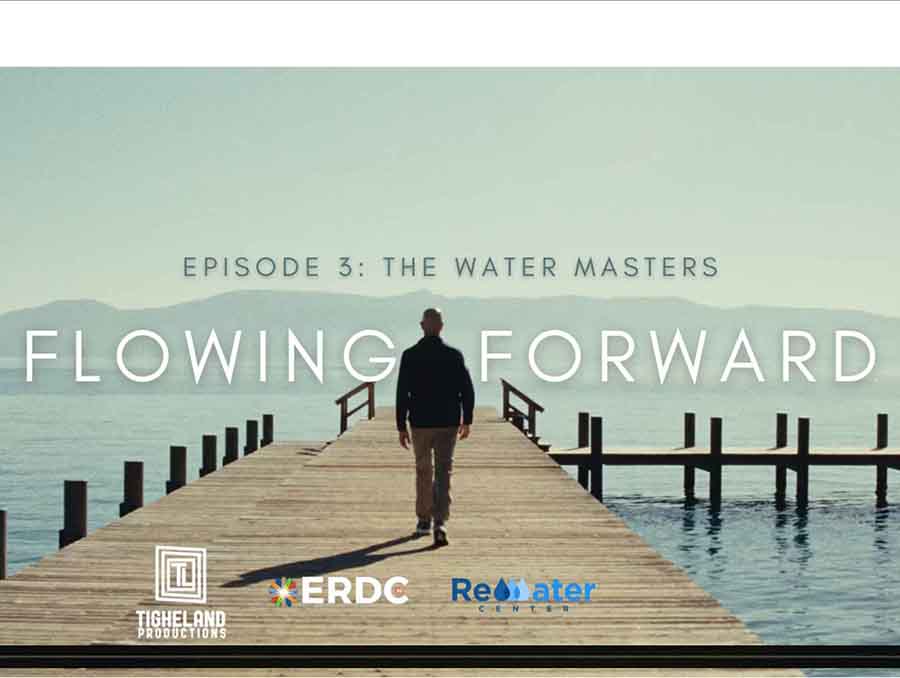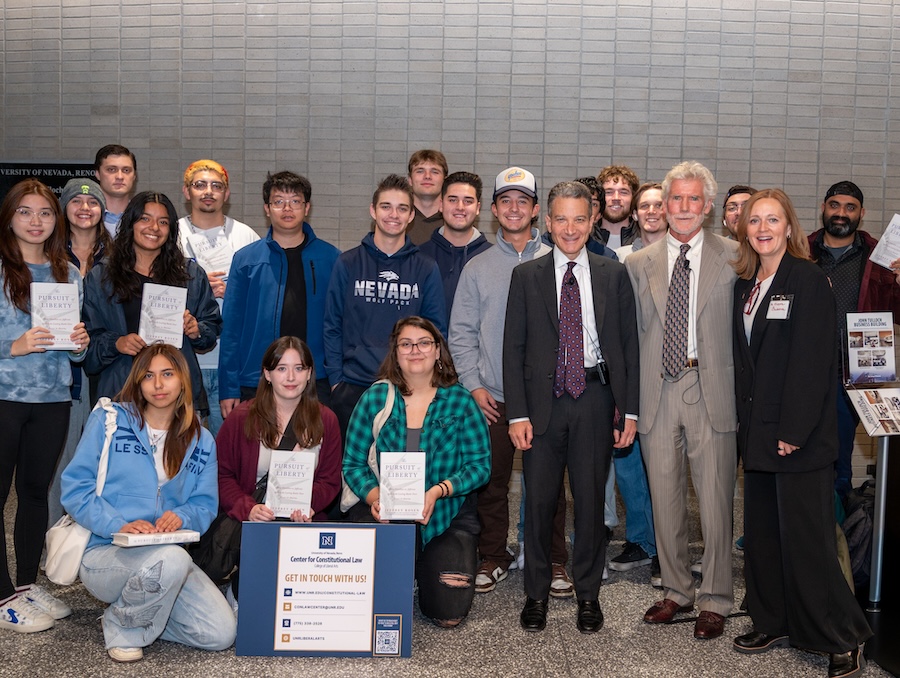Thoughts on using Zoom for distance education for Nevada communities
Here's a quick list of how best to utilize Zoom for a wide range of publics
University of Nevada, Reno Extension educators have a long history of using distance education to reach constituents in remote parts of the state. Interactive Video has been used successfully for decades to teach a variety of topics of interest to Nevadans, who would come in to their local county Extension office to participate in educational programs, often taught from Las Vegas or Reno. Then along came Covid-19 and social distancing, and working and congregating in groups is no longer considered safe.
Our Extension horticulture team in northern Nevada responded to this crisis by offering our popular Grow Your Own, Nevada! program by Zoom web conferencing, rather than by our usual methods. The program is currently being provided free of charge due to Covid-19, which has caused an exacerbation of food insecurity in our state and intensification of the desire to learn more about growing your own food.
Providing Grow Your Own, Nevada! classes by Zoom has increased our statewide participation from about 60 to 80 attendees per class using Interactive Video to as many as 400 attendees per class. We are now reaching more Nevadans with less need for physical infrastructure, thus enhancing our ability to achieve our mission of helping Nevadans to live better, more successful lives. Due to our success, I think we have some valuable advice for others who might be considering something similar.
Given the new security measures implemented by UNR’s Teaching & Learning Technologies to deal with the potential problem of “Zoom Bombing,” we have had few problems with internet or Zoom access issues. We have been able to keep up with allowing participants into the class from the now-mandatory “waiting room” feature without a hitch. All five horticulture team members are registered as co-hosts for each class, so we have plenty of hands to help out when things get bottlenecked. The polling feature we are using for program evaluation at the end of each class is a little glitchy, but we are working on getting that ironed out. We have had no problems with disruptive guests, and were able to handle all questions asked in the Chat box.
Other things that were helpful:
- Know upfront that the number of people who register for a free program will be larger than the number who actually attend – about two-thirds of our registrants actually attended the Zoom presentations. Life happens.
- Shorten the lecture part of classes to no more than an hour.
- Allow a half hour before the class starts for participants to link into the class, be admitted from the waiting room, and to resolve technical issues.
- Occasional verbal contact or “chatting” with class participants during the half-hour waiting time keeps everyone happy and engaged.
- Allow a half hour before you allow attendees access to your class (so, an hour total before the class begins) for the team to get organized, assign duties, and do sound-checks.
- Allow at least a half hour at the end of the class for questions by chat. Our Q&A sessions after each class last about 45 minutes.
- All class attendees are muted upon entry, and options for unmuting and joining with video are “toggled off” during the Zoom meeting set-up. Questions can be asked at any time during the class, but they must enter them into the Chat box, and all questions are answered at the end of the class.
- Having participants register in Zoom before entering the class allows us to collect zip code information, so we can gauge the extent of our outreach.
- Since most of our attendees register to attend all eight sessions, they have learned quickly to email some of their questions ahead of the class to make sure they get addressed. Our speakers have found this helpful, and will often incorporate the information into their presentation.
Our team’s division of duties looks like this:
- One team member handles the technology and admits people from the waiting room.
- Another team member acts as moderator, introducing the topic and speaker and, at the end of the class, asks the speaker questions from the Chat box.
- Two more team members monitor the chat box, organizing questions by similarity so that as many questions as possible can be answered. Having two people monitoring chat is helpful, in case one of their internet connections fails.
- One team member teaches the class.
Being forced to find alternative methods for reaching our Extension constituents has been eye-opening. It has caused us to re-think our long-held beliefs about how best to reach our audiences, and to modify some of our teaching methods to better reach more Nevadans. It expanded our outreach to include those outside our core Extension participants. It isn’t perfect, but we continue to learn as we go. It is likely that many of the changes we are making now will last long after Covid-19 is just a memory.