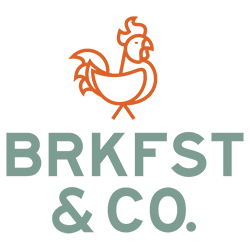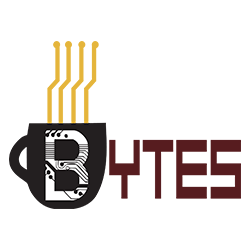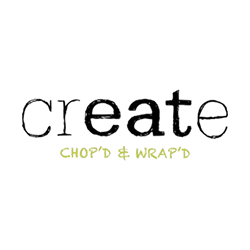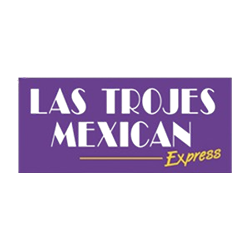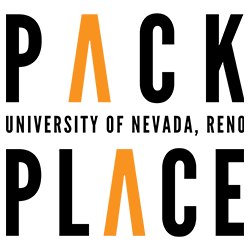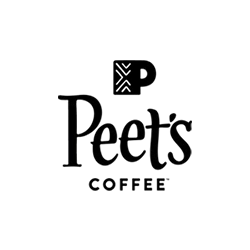Where to eat at the University of Nevada, Reno
From a state-of-the-art dining hall offering fresh, customizable meals to beloved national brands like Panera Bread, there’s something to satisfy every craving. At the heart of campus, the Joe Crowley Student Union features a vibrant mix of dining options, making it a central hub for campus life.
Silver & Blue Cafe & Coffee Bar

John Tulloch Business Building
2nd Floor