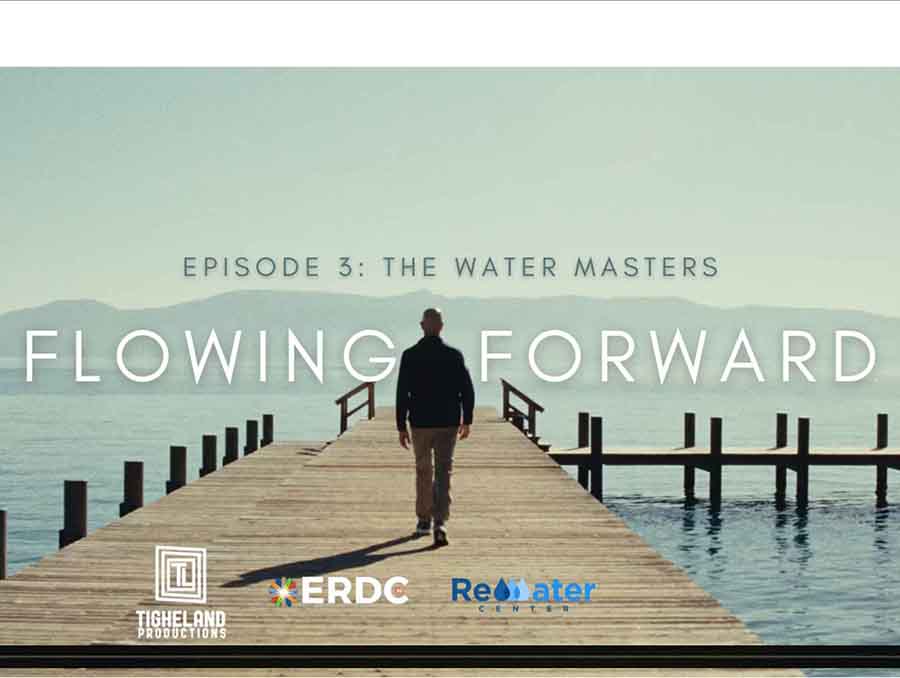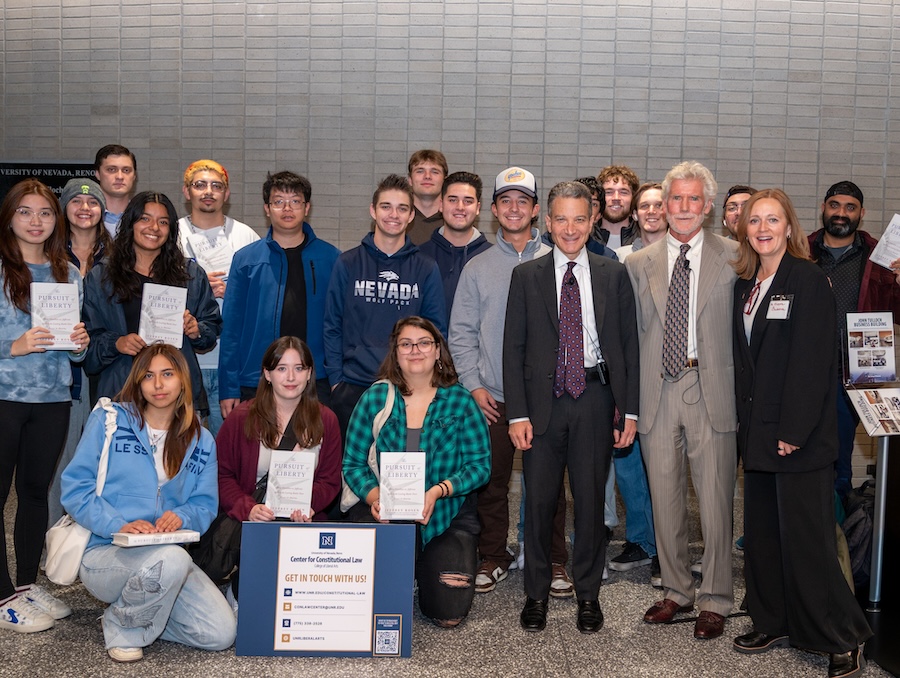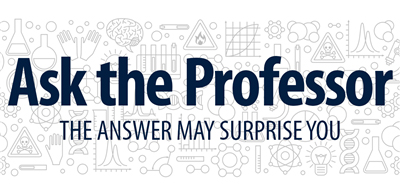
Lake Tahoe offers stunning views from nearly anywhere you look. However, drone videography captures a uniquely captivating perspective of the crystal-clear waters, color-saturated sunsets and granite rock faces characteristic of the gem of the Sierra Nevada. However, getting the shot can be challenging.
Chris Lanier is an artist, videographer and teaching professor of digital art at the University of Nevada, Reno, at Lake Tahoe. As part of the Lake Tahoe Summer Arts Workshops, Lanier is leading the workshop “Drone Videography in the High Sierra” June 26-30. Participants will explore the basics of drone videography, composition and editing as well as drone safety and etiquette. Below, Lanier shares some tips for those new to flying drones for footage in the Sierra Nevada.
What tips do you give to new drone videographers and photographers?
I’m going to start with some advice that’s not technical, but pro-social: don’t be a jerk. It’s something I tell all my students, and I try to suppress my inner jerk, too – but especially when you’re flying in a beautiful natural environment like Lake Tahoe or the Sierras, be mindful that other people might be sharing the space with you. If there are people out for a hike, trying to enjoy the peaceful vibe of being in the outdoors, don’t video them, don’t buzz them – keep out of their way, and depending on the circumstances, perhaps just land your drone while they pass, and get back up into the air when the coast is clearer. The buzz of a drone overhead isn’t relaxing to someone who’s trying to commune with nature, and if you show awareness of that fact, you’re being an ambassador for drone pilots.
What mistakes do you see people make most often when learning to fly a drone for videography?
I’ll share two things – one that relates to safety, and one that relates to drone videography. The tip about safety (and keeping your drone intact) is tied to the Federal Aviation Administration (FAA) requirement that you keep your drone within your visual line of sight (VLOS) at all times – so there’s no flying it beyond a ridge and trying to use your video screen to try and guide it back. The FAA recommends that if the pilot is largely looking at their screen there is a second person, called a Visual Observer, watching the drone (a Visual Observer is required if the pilot is using screen goggles). It’s surprisingly easy to lose track of where your drone is in the sky while you’ve been focused in on the footage on your screen. It’s a disconcerting feeling when you look up where you think your drone is, and you can’t see it.
A Visual Observer can also be helpful if you’re navigating a tricky shot where, for instance, you’re passing near some trees or another protruding feature. Having a foreground element that moves in relation to the camera is something that really raises the visual interest of a shot, but the trade-off there is that the closer you get to that foreground element, the more likely you are to crash into it. A Visual Observer can help ensure that, as your eyes are focused on the screen, you’re not getting alarmingly close to some off-camera feature that is going to bring your drone down.
In terms of videography, a common mistake is to fly your drone way up, and then just park it in the air, without any movement. As soon as the drone stops moving, the shot quickly becomes visually “dead” – especially if you’re so high up, any motion on the ground is hard to detect. But if you fly, even slowly, along an axis – forward or back, left or right, up or down – suddenly the shot comes alive again, with a sense of depth and perspective.
How do you avoid choppy or jumpy drone video footage?
The thing that knocks a viewer out of a shot is sudden motions – a smooth glide that comes to a quick stop, or an abrupt pan. Those things will be present in your raw footage, as you get the drone into place, or try to find a good composition, and ultimately you can edit those blips out. But between those adjustments, don’t feel like you have to do a bunch of flight maneuvers to get a rewarding shot. Find your composition, and be patient enough to hang with it for a while – fly closer or farther away, and let the shot breathe a little.
The key to a shot that feels smooth is to be aware of a pleasing composition and just glide with it. And if you move away from that composition, make sure your camera settles on another composition. Maybe there’s a stand of trees that looks interesting, and if you lift up and pan over to the left, there’s an arresting mountainside. Take some time with that first composition, and settle gently onto the second one (and it might take a few tries to get a smooth transition). A common beginner maneuver is to do a continuous or circular pan because the pilot wants to take in the whole landscape. But if the movement keeps going, without settling on a composition in a few seconds, it just gives the viewer vertigo, and nothing quite comes into focus.
What makes Lake Tahoe a great place to learn how to use a drone for videography?
Lake Tahoe, and the surrounding Sierras, are an excellent place to fly drones whether you’re a beginner or a pro for two big reasons: beauty and access. The beauty part is self-explanatory – there are so many stunning landscapes, and drones can really give you a new perspective on them. The access part has to do with how much wilderness is designated as National Forest in the area, in both Nevada and California. As long as you are following Federal Aviation Administration (FAA) rules, National Forest is open for drone use. You should be aware, particularly during fire season, if there are any Temporary Flight Restrictions (TFRs) in place. For instance, if there are helicopters or planes assisting with fire suppression, there could be restrictions on airspace, so as not to endanger the pilots.
State Parks are another story. If you want to fly at a State Park, you need permission from the managers of the park. In South Lake, if you’re within a five-mile radius of the South Lake Airport, you need permission from the airport. And designated wilderness areas like the Mount Rose Wilderness are off-limits. But the National Forests cover a tremendous amount of ground.
Any tips for the editing process?
The biggest help for editing is giving yourself options. One thing I recommend is that if you’re trying to capture the feel of a place, get plenty of ground-level b-roll while you’re out there. It’s easy just to get wrapped up with the drone, but most folks with a drone will have a smartphone with them (it might be running the app that’s flying the drone), and that means they have another, pretty sophisticated camera that can be used on the ground. So block out some time to get some footage on your feet, as well. Details of plants, trees, or any other feature that can be seen from the ground will expand the visual palette of your edited video. Drones also don’t record sound (the only audio you’d get is the buzzing of the propellers), so any ambient audio you want to capture – wind in trees, the sound of water coursing through a brook, birdsong – you can pick up with your phone. Editing is a process of putting together pieces, so the more pieces you have, the more flexibility you have.
What do you like about drone videography as opposed to non-aerial footage?
It’s incredible how powerful drone footage can be in terms of capturing the eye and telling a story. You’re always fighting the short attention spans we have nowadays. It’s not unusual for a 30-second commercial to have 20 or 30 shots in it. In that context, a shot that lasts 5 seconds can feel like an eternity.
But I’ve noticed that a drone shot with some movement to it can easily hold the eye beyond that, especially paired with some sort of narration or voice-over. If you want to tell the story of a place – its history, its current conditions, the relationship it has to a person or people who live and work there – combining a voice with that glide through space can be very captivating. People will hang with that shot for 10 seconds, 20 seconds, and beyond. That combination of movement, space, and voice can be completely enthralling.