Standard 3. Design and layout
Jump to:
- 3.0: A logical, consistent, and uncluttered layout is established. The course is easy to navigate (related content organized together, self-evident titles
- 3.1: “Locked”, timed-release, or mark-as-done pages to access any locked material are explained to students
- 3.2: Consistent naming and phrasing are used throughout, abbreviations are avoided, and assignments are named/numbered appropriately
- 3.3: Headers are used throughout each page allowing for the content to be easily viewed
- 3.4: Instructions are provided for all assignments and assessments and are descriptive, clear, and free of grammatical errors
- 3.5: Broken links, incorrect due dates, or irrelevant information have been removed/updated
3.0: A logical, consistent, and uncluttered layout is established. The course is easy to navigate (related content organized together, self-evident titles).
Organization is one of the most important parts of an online course, and complicated course layout and poor navigation contributes directly to student confusion and a poor overall learning experience (Bristol & Zerwekh, 2011). The course should be designed so students can easily navigate and progress through a logical sequence and pace. This is achieved through consistency in layout and delivery of information types in regular order within learning modules.
The key factor in organization of an online course is consistency—from the overall color scheme and page design to the layout and structure of learning modules, assignments, and rubrics. Redundancy and repetition are favored, as it helps students navigate easily to relevant information without having to search extensively. By consistently sequencing online course overviews, content, learning activities, and interactions, students can routinely access what they need within each module and anticipate where to find new course materials.
- Avoid sending students to Files to access materials. Rather, disable their access to Files and use Modules to present course material to students.
- Avoid shorthand and abbreviations. While your file name shorthand makes sense to you, it will only confuse your students. Titles and headings that link to learning content, activities, and assessments should detail specifically what the students will access, including name and file type (if applicable).
- Be consistent.
- Decide on an order to present material in modules and maintain that presentation in all modules. For example, if you start each week with a “Week # Overview” page in the first three weeks of the class, don’t move the Overview to a different place in the next few modules.
- Avoid adjusting or moving Modules around. Doing so makes it more difficult for students to easily and quickly locate course material and forces them to reacquaint themselves with the course organization each time they enter the course site. For example, if you had organized your course into weekly modules, don’t switch to two-week modules; leave your modules in linear order from the start of the course to the end (e.g., don’t move week 6’s module up to the top of Modules during week 6).
Example of two modules in a row with consistent naming, phrasing, and placement of activities, assessments, and materials provided by Core Humanities:
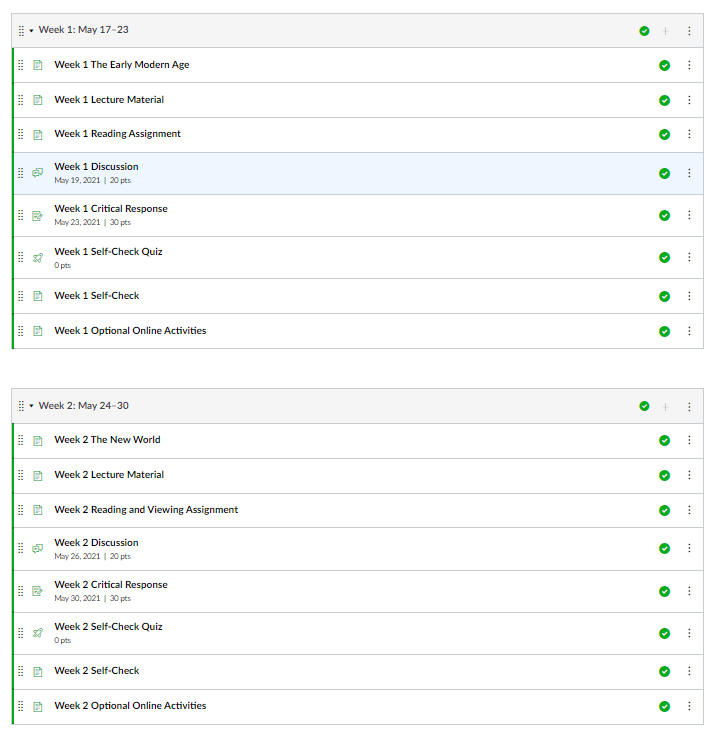
Arshavskiy, M. (2018). Instructional Design for eLearning (2nd ed.). CreateSpace Independent Publishing Platform.
Horton, W. (2011). eLearning by Design (2nd ed.). Pfieffer.
Smith, R. (2014). Conquering the Content: A Blueprint for Online Course Design and Development (2nd ed.). Jossey-Bass.
Stavredes, T., & Herder, T. (2014) A Guide to Online Course Design. Jossey-Bass.
Vai, M., & Sosulski, K. (2016). Essentials of Online Course Design: A Standards Based Guide. Routledge.
3.1: “Locked”, timed-release, or mark-as-done pages to access any locked material are explained to students.
Any course material that is not readily available to students should be explained in the syllabus and/or course site. Students need to be made aware of the purpose of the lock, when the material will be released, and why the locking is necessary and/or conducive to their learning. Providing guidance on when timed responses and/or locked material are required enables students to anticipate workload and be better organized. Additionally, some students may need more time for accommodations or extraneous circumstances. Communicating which aspects of the course site may be timed or locked is critical to promoting student success in online courses.
- Incorporate a weekly checklist that details which activities, assessments, and materials are due on which day and time of the module.
- Use phrasing, images, or symbols to signal to students what needs to be done. For example, at the end of a module, include an open-source Stop sign image that lets students know they have reached the end of that module and the next is “locked until” or “available to move on.”
- Provide “Look Ahead” reminders for larger, important assessments with an explanation of when and how it will be released.
- Send an announcement reminder to students, reminding them that if accommodations for assessments need to be made and they have not already contacted the Disability Resource Center, they should do so immediately.
Example of a page at the end of a module signaling and explaining to students that the next module is locked:
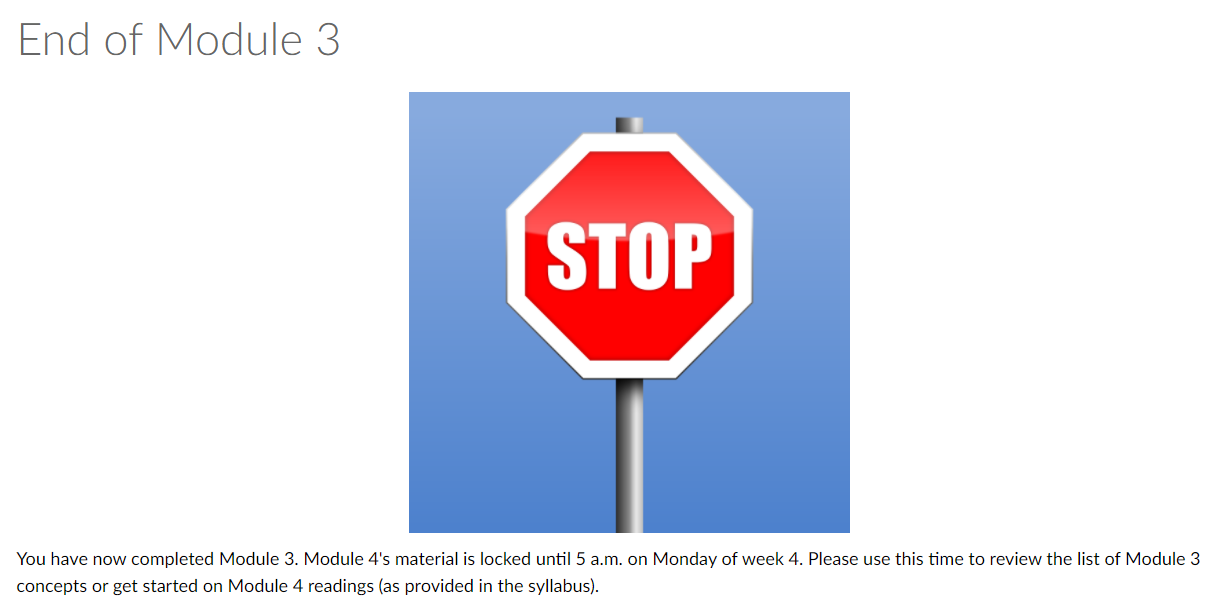
Zimmerman, W., & Kulikowich, J. (2016). Online Learning Self-Efficacy in Students With and Without Online Learning Experience. American Journal of Distance Education, 30(4), 180–191.
3.2: Consistent naming and phrasing are used throughout, abbreviations are avoided, and assignments are named/numbered appropriately.
Students need consistency in the presentation of course materials and assessments to avoid confusion and frustration, which can stymie learning. Each semester, students must familiarize themselves with multiple different course sites. While you’re familiar with all course materials, they are learning to navigate the online platform, your organization and presentation system, and internalizing the content. What may seem like minor inconsistencies to you can be very confusing and frustrating for students.
- Avoid using abbreviations and naming conventions that are not immediately clear. It’s best to assume that all abbreviations are unclear and spell out words in their entirety.
- Keep all naming conventions consistent. If you call the first discussion “Week 1 Discussion,” don’t change it in week 2 to “Discussion 2”; if you call weekly papers “Responses” don’t switch to referring to them as “Essays” at a later point.
- Focus on alignment. Make sure all naming conventions between material, assessments, and grading criteria are aligned between the Syllabus and course site.
- Avoid using dates in your file naming. When naming your files, avoid adding dates or information that will appear dated or confusing to students. WebCampus allows you to replace documents in Files when using the exact same file name and then Files will automatically replace it throughout your course site. For example, if you avoid using dates in your file name then replacing material will not only be faster and easier for you, but it will be less confusing to students.
Ensuring names are descriptive, meaningful, and consistent is especially important for any linked files within the course site.
You should name linked titles appropriately as well as the file name itself.
Do: You can find grading criteria for our Final Project Draft 1 assignment in the attached file “BUS 100 Final Project Draft 1 Grading Criteria”
Don’t: You can find grading criteria for FPD1 here: “fpd1_rubric.bus100-fa20”
Instructure 3-minute Files tutorial
Vai, M., & Sosulski, K. (2016). Essentials of Online Course Design: A Standards Based Guide. Routledge.
3.3: Headers are used throughout each page allowing for the content to be easily viewed.
Titles and headers play an important role in catching the interest of the reader and guiding their progress through information. By using titles and headers, instructors can effectively guide students through the course, while setting expectations about what to anticipate along the way. Additionally, using headers makes your course more accessible for students with visual impairments. Text content with appropriately nested headers (in both HTML and MS Word/PDF) is easier for screen readers to process. Instead of displaying as visual content, screen readers convert course text to speech so that students can listen to the course content. Screen readers insert pauses for periods, semi-colons, commas, question marks, exclamation points, and ends of paragraphs.
For ease in meeting accessibility standards, the Office of Digital Learning suggests creating accessible course content in WebCampus pages rather than loading Word or PDF documents.
Listen to how a screen reader reads a PDF document that has not been tagged in this 30-second video by NC State IT Accessibility: Untagged PDF Being Read by a Screen Reader
Watch two screen reader simulation scenarios in this 6-minute video by the National Clearinghouse of Rehabilitation Training Materials, Screenreader Simulation.
UNR Resources:
Huss, J., & Eastep, S. (2016). Okay, Our Courses are Online, But Are they ADA Compliant? An Investigation of Faculty Awareness of Accessibility at a Midwestern University. i.e.: inquiry in education, 8(2).
3.4: Instructions are provided for all assignments and assessments and are descriptive, clear, and free of grammatical errors.
A student’s academic engagement and success depend on many things. In an online course, one element of importance is how well a student understands what they are supposed to do, when, and how, so that they can meet the expectations and objectives of the activity, and get feedback to improve their understanding and learning, make progress, and complete the course successfully. This standard is intended to ensure that all course instructions are clear, findable, consistent, well written, and free of ambiguity or error.
Online course instructions are the voice of the instructor and set the tone for course interactions. Clear instructions help students to function in the digital environment without having to repeatedly ask for clarification. Instructions can be communicated in many different forms, including orientations, introductions, announcements, guidelines, rubrics, personalized feedback on assignments, etc.
Well-written instructions should address various “What, Where, How, Why, and When” statements:
- What students need to do
- When they need to do it by
- Where they can find the assessment and material
- Why they need to do it
- How it relates to course, module, or program objectives
- How they will be assessed
- When they can expect feedback
- How late the assessment can be submitted
Such information provides students with the necessary guidance and confidence to successfully complete specific tasks, activities, assignments, interactions, or assessments in the course.
Finally, the instructor is considered the expert in the classroom, and course materials should reflect that expertise, which includes spelling and grammar. Errors in spelling and grammar can cause some students to question the quality of the course or program. It is common to glance over writing errors, but it is important to check for grammatical and spelling errors before sharing it with students.
Online course instructions can support regular and substantive interaction by providing specific explanations, instructions, and details on how, when, where, and by whom course tasks, assignments, interactions, and assessments will take place. Student questions can be anticipated in the course instructions by including examples, models, rubrics, and associated information, such as how to ask for help, get questions answered, and how and when feedback can be expected. Directing students to ask questions and interact with the instructor about course instructions, such as in an online discussion forum, further supports RSI, and is a good general practice. Scheduling a specific instructor-facilitated discussion on these topics demonstrates compliance with RSI.
- Provide instructions for all assignments, activities, tasks.
- Review your instructions taking the perspective of the student. If there are steps to follow, go through each one to be sure they are easy to follow.
- Create short screen-casted videos (or audio files) that “walk students through” assignment details and/or showcase exemplary example submissions.
- Provide a forum or anonymous place to ask questions about course assignments, and make sure that course participants know how and where to find and engage in this area of the course for this purpose.
- Hold “Office hours” (synchronous or asynchronous) devoted to answering questions on upcoming assignments with follow up announcements and/or “FAQs” for all students on common assignment-related questions and clarifications.
- Create and automate course announcements reiterating/reinforcing course instructions where appropriate.
- Include links to troubleshooting or help resources.
- Write instructions across all assignments using consistent language, format, and fonts for ease of use.
- Position instructions in consistent locations throughout the course.
- Use consistent naming conventions for assignments, activities, tasks and provide contextual titles as advanced organizers to convey a summary of the content.
- Consider how instructions tie back to learning objectives and use consistent language that refers back to those objectives.
- Provide an estimate of how long the assignment will take to complete.
- When appropriate, provide a link to a rubric or information on how a student will be evaluated.
- When appropriate, provide examples or models of exemplary work.
Calfee, R., & Greitz Miller, R. (2013). Best Practices in Writing Assessment for Instruction. In Graham et al. (Eds.), Best Practices in Writing Instruction (2nd ed.). Guilford. Provided by the College of Educational Studies at Chapman University Digital Commons.
3.5: Broken links, incorrect due dates, or irrelevant information have been removed/updated.
Errors throughout the course site can be frustrating and confusing for students. While the instructor knows the material and course site, the students do not. Broken links, incorrect due dates, and any other erroneous material are corrected or removed. Easily accessible multimedia content facilitates ease of use.
- Use the Validate Links in Content feature of WebCampus prior to publishing your course. This feature will verify links to course content throughout your course to ensure they are valid. Note, however, that it isn’t a perfect tool. You will still want to review your course site to be sure it caught all broken links.
- Use our Course Checklist every semester that you update, revise, and teach your course to help ensure no erroneous or outdated information exists in your course site.
- Create an optional extra credit introductory assessment for your students to locate/find any broken material, typos, etc. in the syllabus and first few modules of content and send them to you for a quick few extra credit points with which to start the class.
- If you have streamed licensed material, such as streamed videos supported by the Library, check with your liaison librarian and/or Course Reserves before the semester begins to make sure your streamed material is still available to students. Check the material again at least one week prior to when it should be viewed to be sure students still have access.
Canvas Guide, How do I validate links in a course?
University Libraries Resources