PointSolutions for faculty
Please note that PointSolutions by Echo360 was formerly known as TurningPoint by Turning Technologies. You will still see some references to TurningPoint in the provided documentation.
PointSolutions offers both a web-based platform and a desktop application. The web-based platform can be accessed from the PointSolutions web portal. Content can be created in and presented from the PointSolutions course. Student participation records are saved on the web and can be exported to WebCampus.
While the web-based platform provides the convenience of creating content for polling, storing data and syncing results with WebCampus directly from the web, it has limited types of questions for polling and may not meet all your needs. The desktop app, on the other hand, is more robust and provides polling options that will meet most, if not all, of your needs.
The PointSolutions desktop application is installed in all smart classrooms. You will need to download and install the latest version of the app on your office or personal computer in order to create polling questions and manage data. To download the PointSolutions desktop app, log in to the PointSolutions web portal via WebCampus. Click the Downloads button on the PointSolutions card.
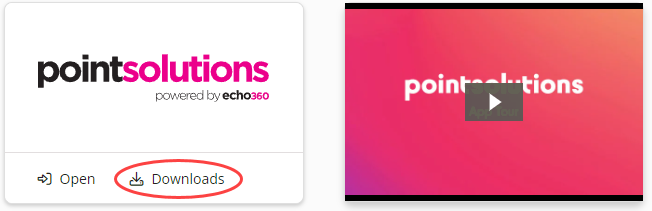
Select the correct version for your computer (PC or Mac). If you have not yet registered for an account, visit the PointSolutions account registration page for instructions.
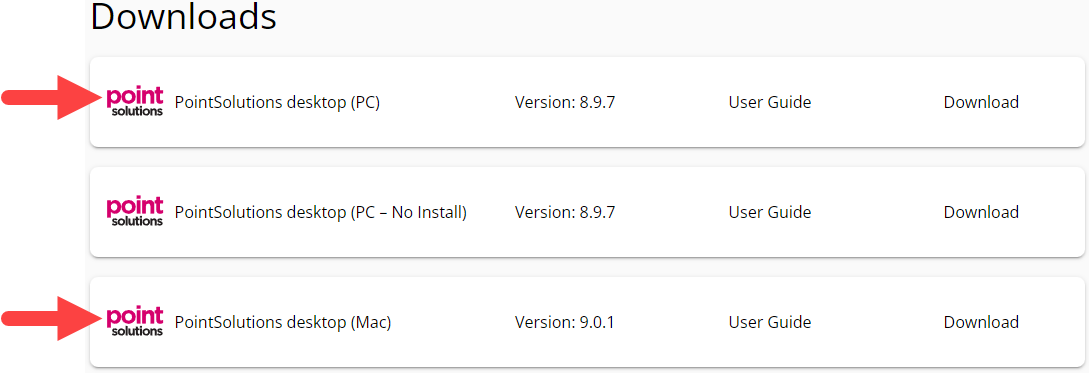
Account registration
Adding courses to your account
Desktop app overview
PowerPoint polling for PC
PowerPoint polling for Mac
Using the desktop app in the classroom
Managing session data
Uploading results to WebCampus
Self-paced polling
Import questions from Word to polling questions
Anywhere polling
Web polling
Creating a question list